Rich Editing in BlogThis!
Did you know that you can easily post to your blog from any page on the web with our (newly improved) BlogThis! bookmarklet? We’ve just added the most popular buttons from our regular post editor without sacrificing the small size that makes BlogThis! so convenient.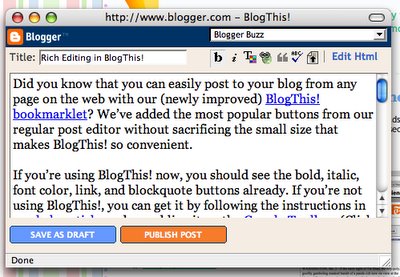
If you’re using BlogThis! now, you should see the bold, italic, font color, link, and blockquote buttons already. If you’re not using BlogThis!, you can get it by following the instructions in our help article, or by enabling it on the Google Toolbar. (Click “Options,” go to the “More” tab, then click on the “BlogThis!” checkbox.)
BlogThis! is great for writing a quick post about a page that you’re looking at, without the (comparative) hassle of opening Blogger.com in a new window, picking a blog to post on, copying over the URL to make a link, then copying over more text that you want to quote, accidentally kicking the power cord out of your computer when you get up to feed the cat, needing to call the plumber to pump out the flood in your attic, forgetting where you were on your computer when it starts up again, realizing that you can click Recover Post to get back the work that you had lost, discovering that the kitten ate all the big cat’s food and you have to feed them both again because the kitten’s on a special diet of castor oil and pencil shavings because it pukes normal kitten food all over the power outlets, which are now smoking because of the combined electrical draw of the attic pump, the computer, and the rock tumbler that you’ve tossed an effigy of the kitten in because that’s how you have to control your rage, when all you really wanted to do was make a little post to tell your friends about that new blog with pictures of cute kittens and other things on it, but now you think that you don’t even want friends any more if this is the kind of situation they’ll put you in.
See? BlogThis! eliminates all of that.

0 comments:
Post a Comment